How to use Multi Windows in any Android Phone
Hello friends If you think only costly phone like Samsung device like Note 2 or Galaxy S4 can run two apps on the same screen and let you do multitasking with those two apps. but now you are able to do the same which this android app. and show off two your friends
Thing Is That How To Get Multiwindow In Your Phone
Before proceeding further please make sure that you have a rooted device as this app supports only rooted device.
- First Download the app here
- After install allow root perimsion.
- Now change the preference as you like or leave them to default and after that go back to home screen.
- Now pull the app menu from left by swiping your finger and select the two apps that you want to use. enjoy..... if you like than hit like.....
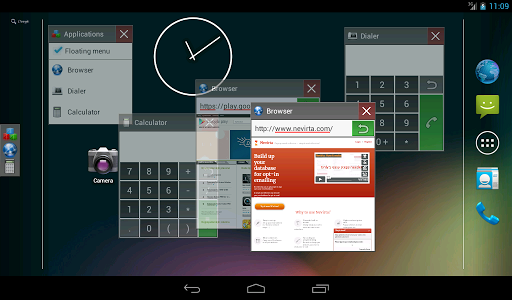



Comments
Post a Comment