How To Use Facebook From Excel Sheet
Hello friends If you want to impress your friends with your new Facebook interface then you must try this trick. I’ll sure about that your friends definitely surprised with this change in Facebook interface. this will help you in office hour definitely
1. First of all you need to open one website www.hardlywork.in and click on the first button ” Gimme dem spreadsheets” and it will redirected to Facebook login page.

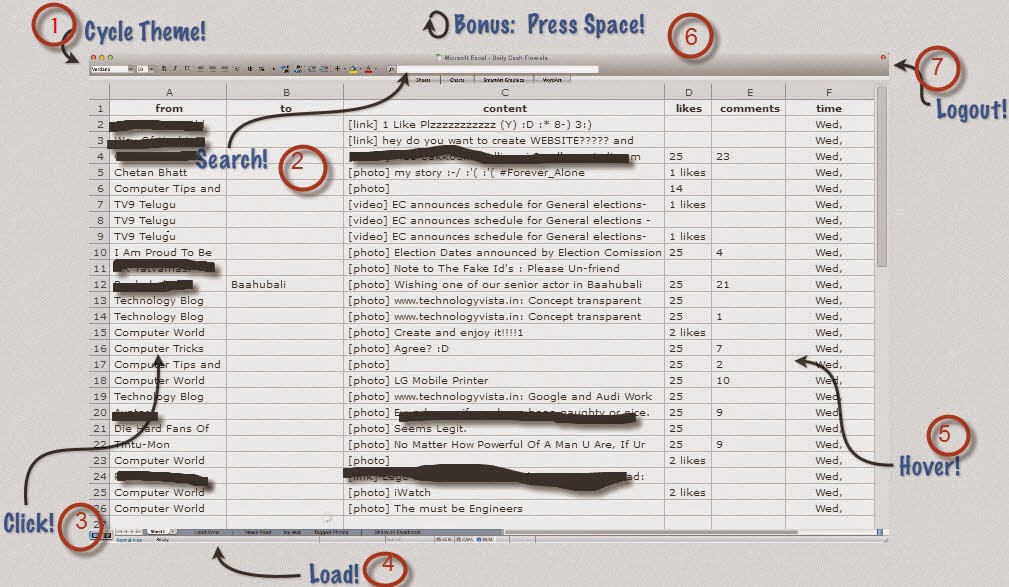
1. First of all you need to open one website www.hardlywork.in and click on the first button ” Gimme dem spreadsheets” and it will redirected to Facebook login page.

2. Now enter your Facebook username and password in the fields, click on login button.
3. Immediately it asks your permission to use your public profile, friends list and news feed etc. This is the common process for every Facebook application authentication. Click on okay button to use your Facebook profile from excel spreadsheet.
4. That’s it. Now you can use your Facebook profile from excel spreadsheet. Wait one second i will explain all details about this new and classical design.
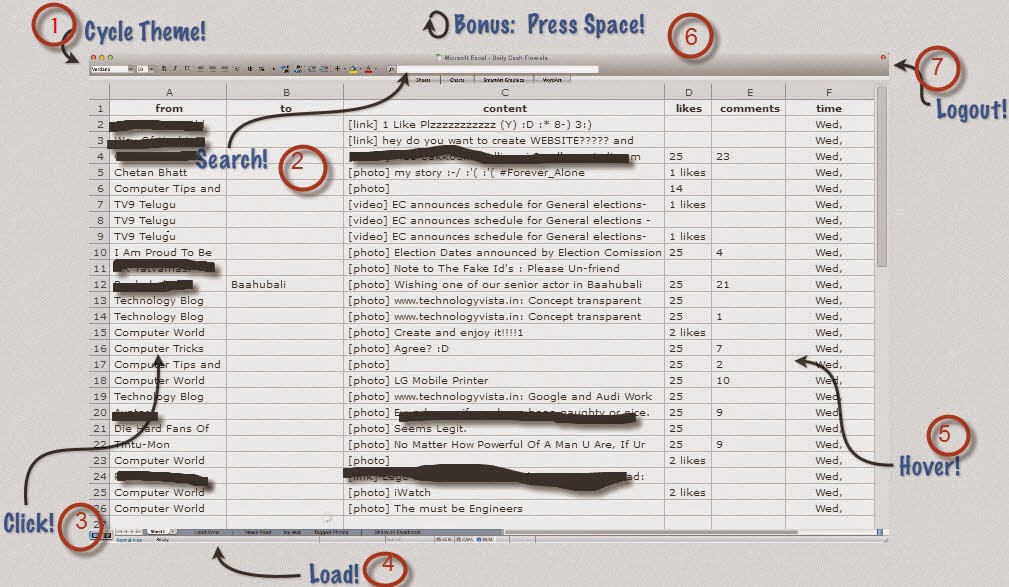
5. If you feel difficult to use this design then click on “No, wait. I’m Confused?” button to get all details about this design. Once you click on that link it shrinks the excel spreadsheet and show all important controls of this new classic Facebook.
Now you can use Facebook and surprise people around you, Keep visiting You


Comments
Post a Comment